반응형
☞ 이 글은 Private 클라우드를 활용한 네트워크 & 서버 보안운영 관리 교육을 받으면서 정리한 내용입니다.
#1 라우터 설정실습 시뮬레이터
>> 패킷 트레이서 설치 방법
Cisco Packet Tracer
Teaching with Packet Tracer Discover how Packet Tracer helps instructors teach complex networking concepts. Learn More
www.netacad.com
- 아래 그림에서 View courses 클릭

- 아래 그림에서 밑줄 그어진 Skills For All 클릭
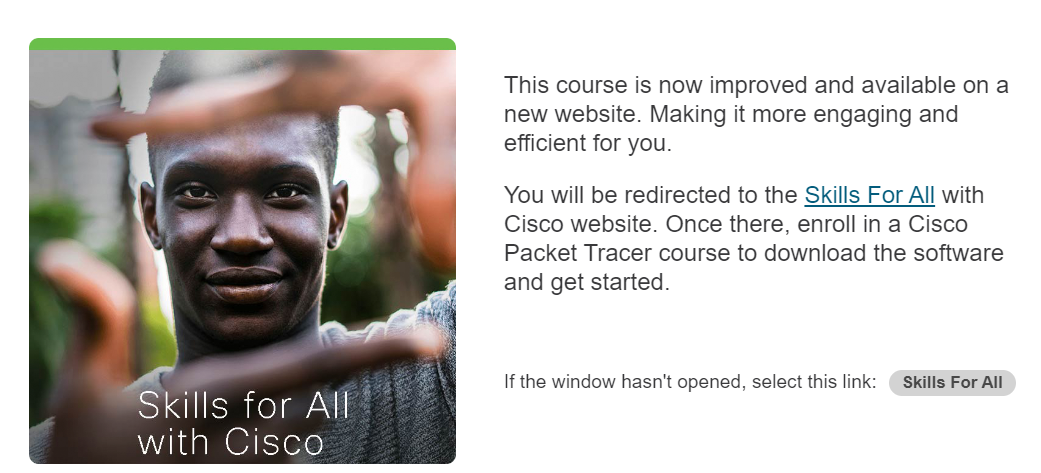
- 맨 아래로 스크롤을 한 후, 아래 그림과 같은 위치에서 Start Today 버튼 클릭

- 로그인 창이 뜬다면, 새로운 계정을 생성

- 여기까지 로그인을 완료한 후, 패킷 트레이서 다운로든 링크로 접속
https://skillsforall.com/resources/lab-downloads
Skills for All Resource Hub
Your one-stop for learning resources used within our courses such as hands-on practice activities and our network simulation tool, Cisco Packet Tracer.
skillsforall.com:443
- 해당 링크 접속 시, 아래 OS 환경에 맞는 실행파일 다운로드

- 설치가 완료되면, 다음과 같이 정상적으로 실행.

#2 Static 라우팅 설정
>> Static 라우팅 설정
- Route(config)# ip route [목적지 IP 네트워크 주소] [서브넷 마스크] \ {ip-address|interface}
- ip-address : 해당 route에 해당하는 IP address
- interface : 해당 route에 접속되어 있는 interface - Route(config)# ip default-network ip-address
- ip-address : 해당 route에 해당하는 IP Address
- default-network 대신 0.0.0.0 0.0.0.0 을 주로 이용
- Route(config)# ip route 0.0.0.0 0.0.0.0
#3 RIP 프로토콜 설정과 설정확인
>> RIP 프로토콜 설정

- RIP 프로토콜 구성 명령어
Router# conf t
Enter configuration commands, one per line. End with CNTL/Z.
Router(config)# router rip
Router(config-router)# version 2
Router(config-router)# network 200.200.200.0
Router(config-router)# network 100.100.100.0
Router(config-router)# exit
- sh ip protocol 명령어로 RIP 구성 확인
Router#sh ip protocol
Routing Protocol is "rip"
Sending updates every 30 seconds, next due in 19 seconds
→ 30초마다 Routing Information 전달을 알수 있으며, 현재 다음까지는 19초가 남았다는 의미
Invalid after 180 seconds, hold down 180, flushed after 240
Outgoing update filter list for all interfaces is not set
→ 어느 목적지에 대한 Route가 180초 동안 전달되지 않으면 해당 목적지는 다다를 수 없다고 판단
Incoming update filter list for all interfaces is not set
Redistributing: rip
#4 OSPF 프로토콜 설정과 설정확인
>> OSPF 프로토콜 설정

- OSPF 프로토콜 구성 명령어
Router#conf t
Enter configuration commands, one per line. End with CNTL/Z.
Router(config)#router ospf 100 (100 ← AS 번호)
Router(config-router)#network 172.16.0.0 0.0.255.255(← 와일드 카드 값) area 0
Router(config-router)#network 172.16.1.0 0.0.255.255 area 0
Router(config-router)#exit
※ Wildmask는 Netmask의 0과 1을 반대로 한 것과 동일
>> OSPF 설정확인
- Router 13에서 show ip route 명령어로 OSPF 설정확인
Router(config-router)#do sh ip route
Codes: C - connected, S - static, I - IGRP, R - RIP, M - mobile, B - BGP
D - EIGRP, EX - EIGRP external, O - OSPF, IA - OSPF inter area
N1 - OSPF NSSA external type 1, N2 - OSPF NSSA external type 2
E1 - OSPF external type 1, E2 - OSPF external type 2, E - EGP
i - IS-IS, L1 - IS-IS level-1, L2 - IS-IS level-2, ia - IS-IS inter area
* - candidate default, U - per-user static route, o - ODR
P - periodic downloaded static route
Gateway of last resort is not set
172.16.0.0/24 is subnetted, 2 subnets
C 172.16.0.0 is directly connected, Serial0/0
O 172.16.1.0 [110/128] via 172.16.0.1, 00:05:14, Serial0/0 → OSPF 설정
반응형
'네트워크 > 네트워크 이론' 카테고리의 다른 글
| 21. OSPF의 동작 원리 (0) | 2023.01.27 |
|---|---|
| 20. OSPF의 개념 및 특징 (0) | 2023.01.27 |
| 19. RIP의 개념 및 동작 원리 (0) | 2023.01.27 |
| 18. 라우팅 프로토콜의 종류 (0) | 2023.01.27 |
| 17. 라우팅 프로토콜 개념 (0) | 2023.01.18 |



